🧩 Extensions, Auto-Save, and Bug Fixes
changelog/202217-autosave-extensions-weweb-auth
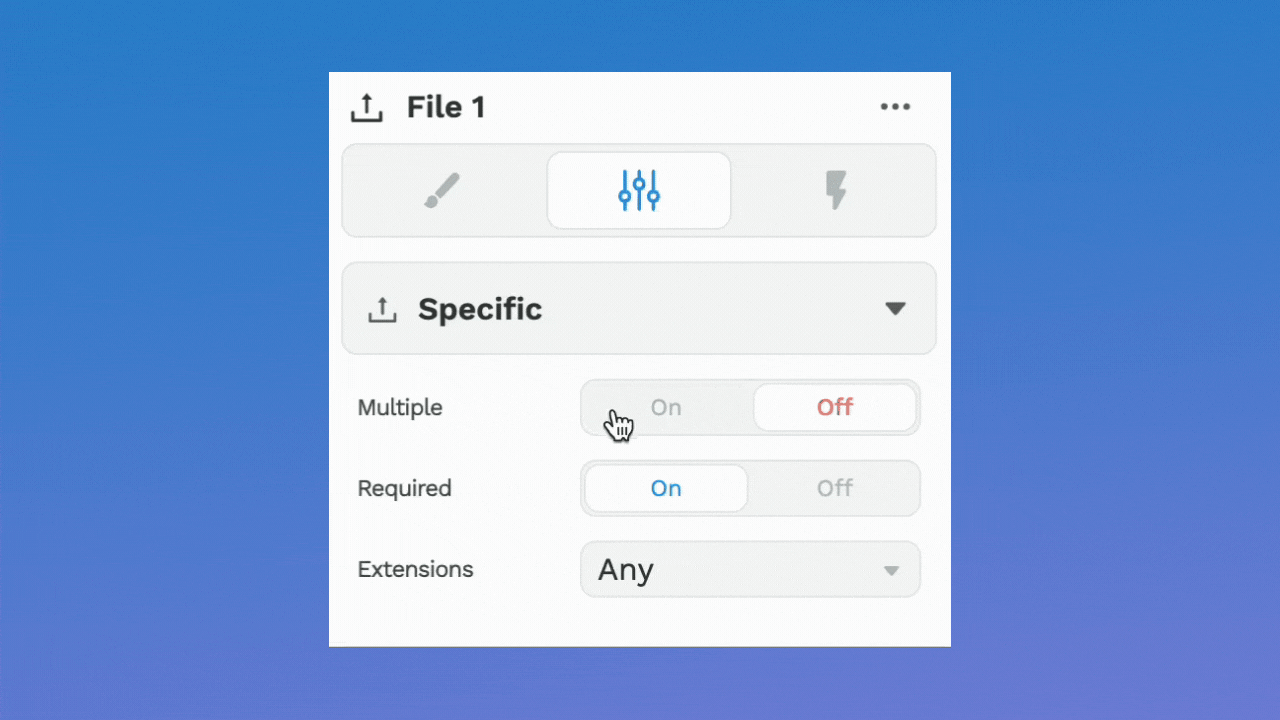
Hello!
Last week was very productive.
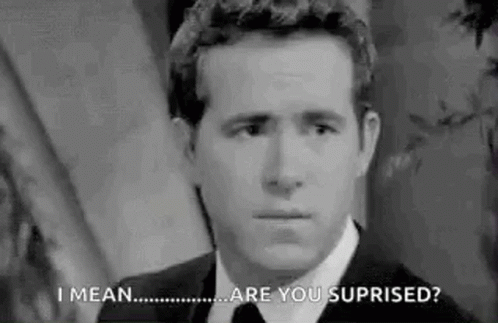
There's not one big announcement but lots of cool improvements and a few bug fixes that will make your life in WeWeb smoother 🙂
🔐 Improvements to the WeWeb Auth Plugin (still in Alpha)
A few weeks ago, we released the WeWeb Auth plugin in Alpha mode.
Since then, we made some improvements.
First, we fixed an issue with authentication cookies that meant that, when you were using the WeWeb Auth in multiple editors, it overloaded and sometimes crashed your browser.
Then, we added authentication form templates to the "Add" menu when you add the WeWeb Auth plugin, including a change password and a user profile form:
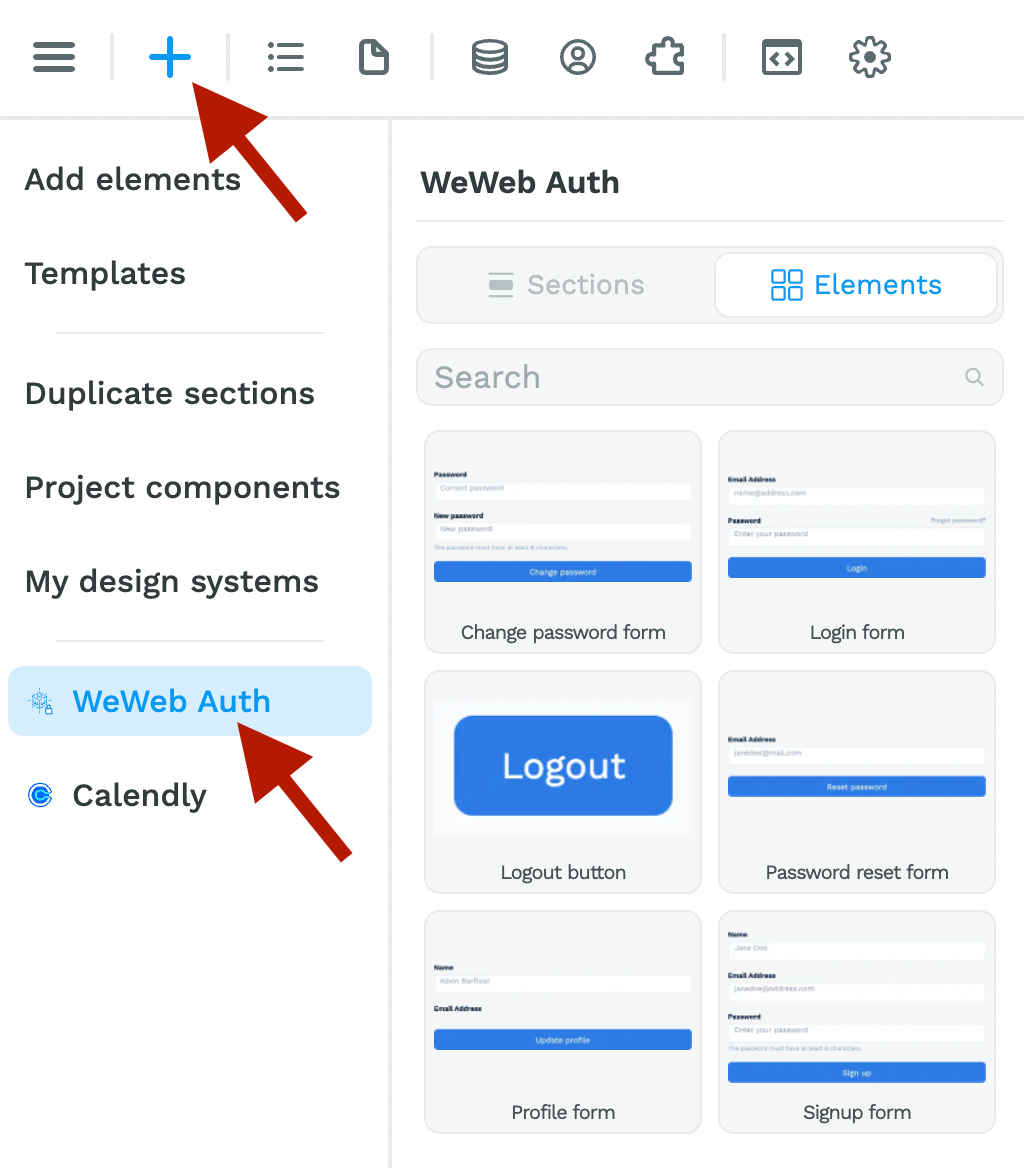
Finally, we added a confirmation command and warning message to explain that 🚨 if you remove the WeWeb Auth plugin from a project, it will erase the user base associated with the plugin 🚨
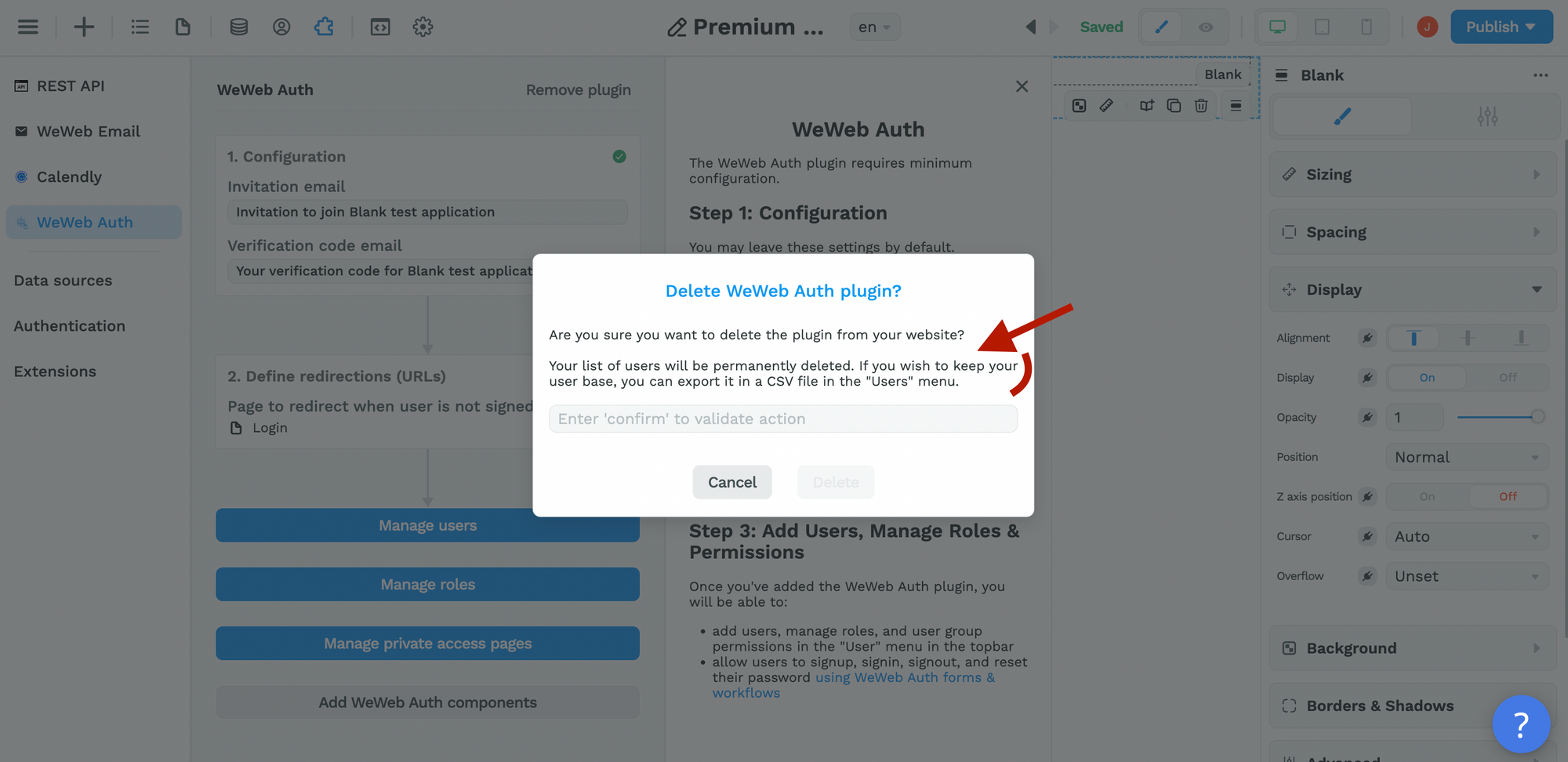
This helps ensure you don't delete your user base by mistake.
You can still delete the plugin of course, just make sure to export your user base first from the "Users" topbar menu!
🚀 Other Improvements
The WeWeb team made a number of other improvements.
You can now:
- resize the Formula popup
- bind design system colors in formulas
- bind the "Change page" action's parameters
- auto-save all workflows (no more lost workflows ! 🥳)
- search Collections, Variables, Formulas, etc. in the data explorer
- upload multiple files at the same time with the File Upload Element
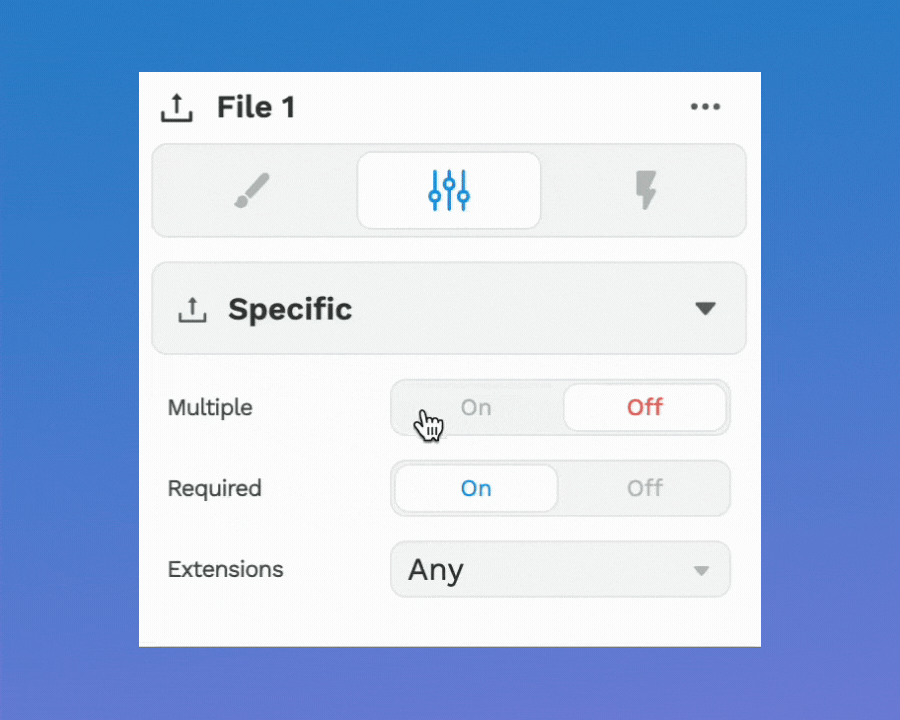
- call a Hook after the publish of a project is done (Dashboard > Project > Setting), and
- rename Elements easily with a double click in the Navigator or at the top of the edit sidebar.
We hope you enjoy these!
🧩 Extensions
In addition, you may have noticed in last week's changelog that there's a new "Extensions" section in the "Plugins" menu.
In the past, we would have loaded all the Extensions in your project.
Now, we let you decide and thus load only what you need.
This affects Elements and Workflow Actions.
Adding Element Extensions
For example, if you want to add a Chart Element, you first need to add the "Charts" extension:
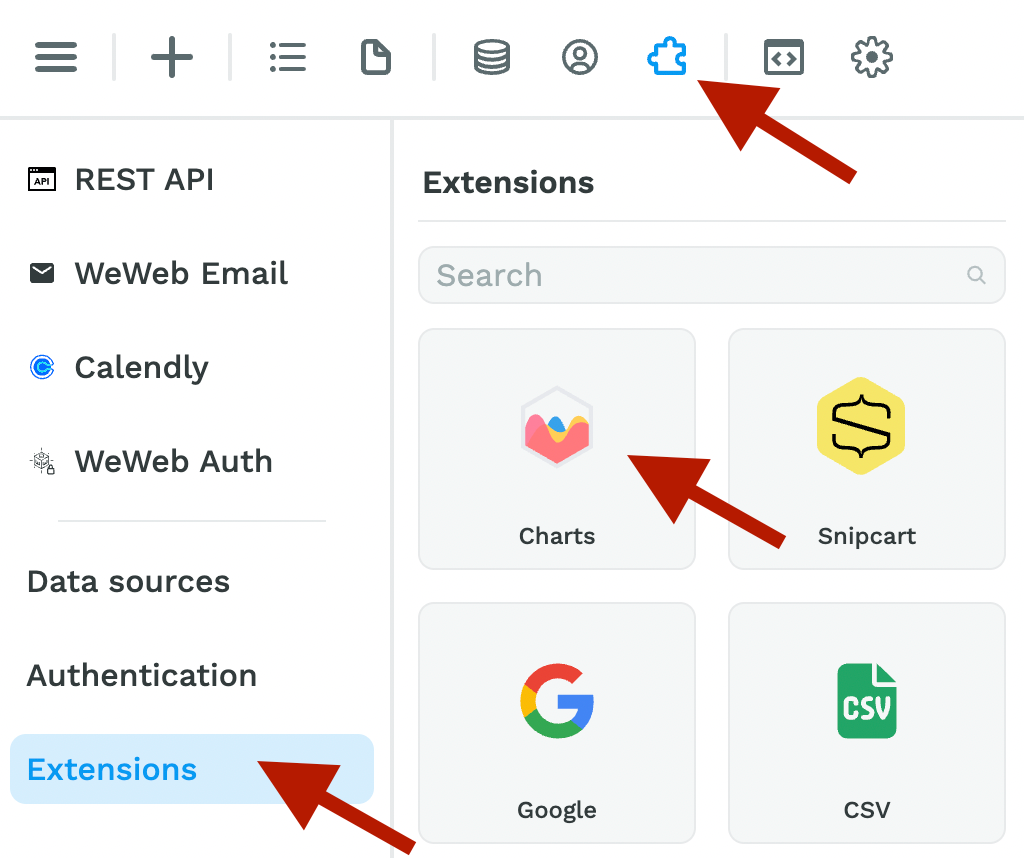
This will give you access to "Charts" Elements in the "Add" menu:
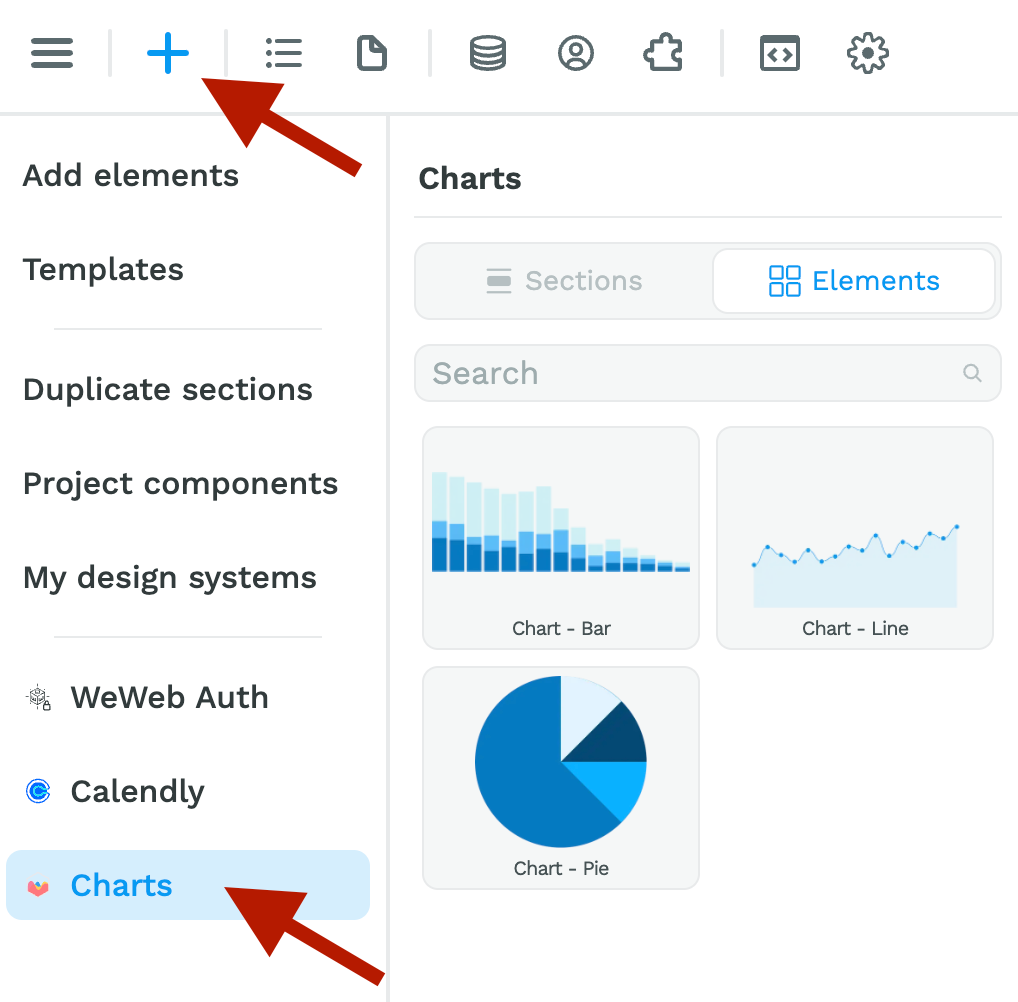
Adding Workflow Action Extensions
If you want to add a CSV download or Send email action to a Workflow, you first need to add the relevant Extension in the Plugins > Extensions menu:
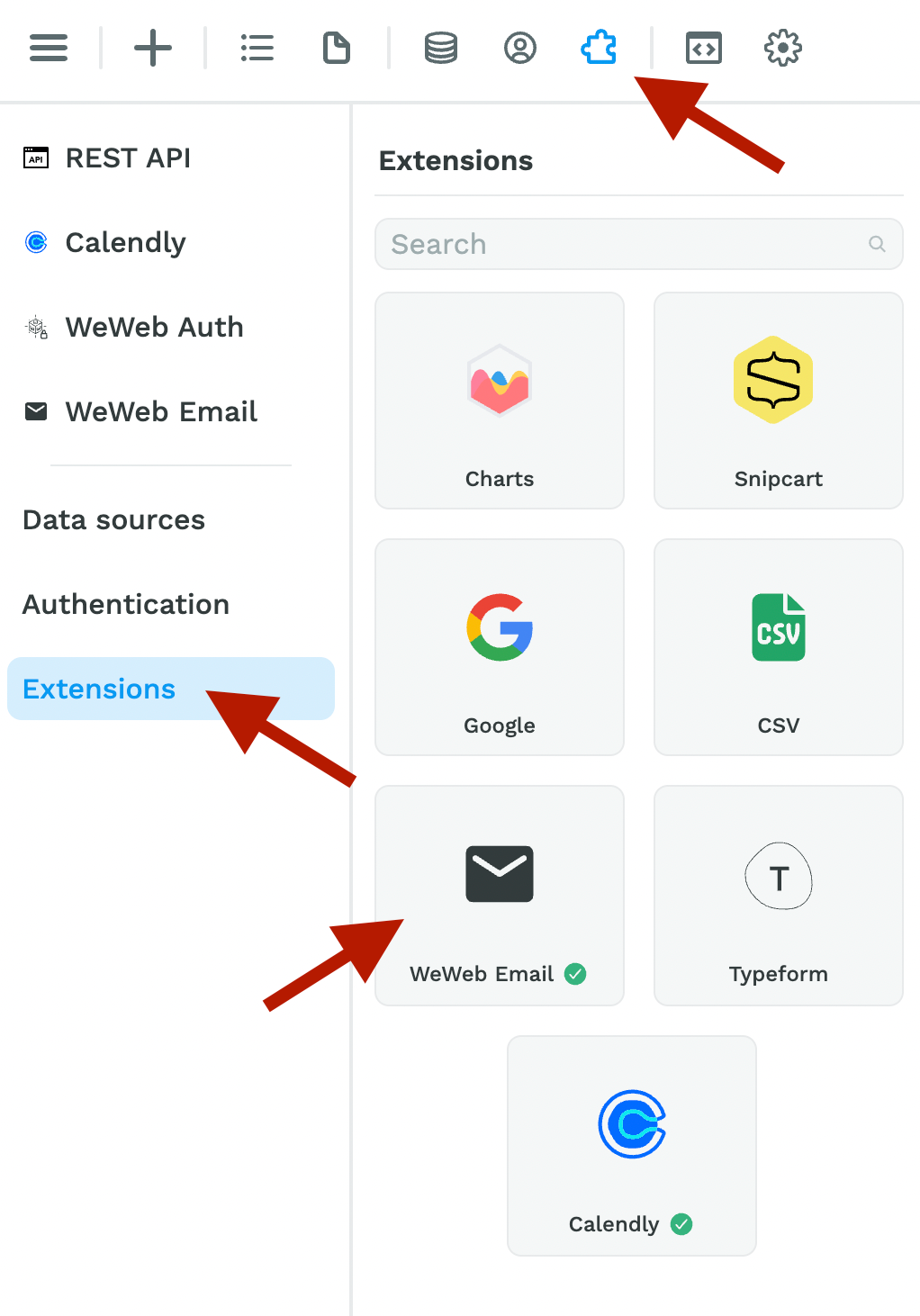
This will give you access to the corresponding "Action" when you create a new Workflow:
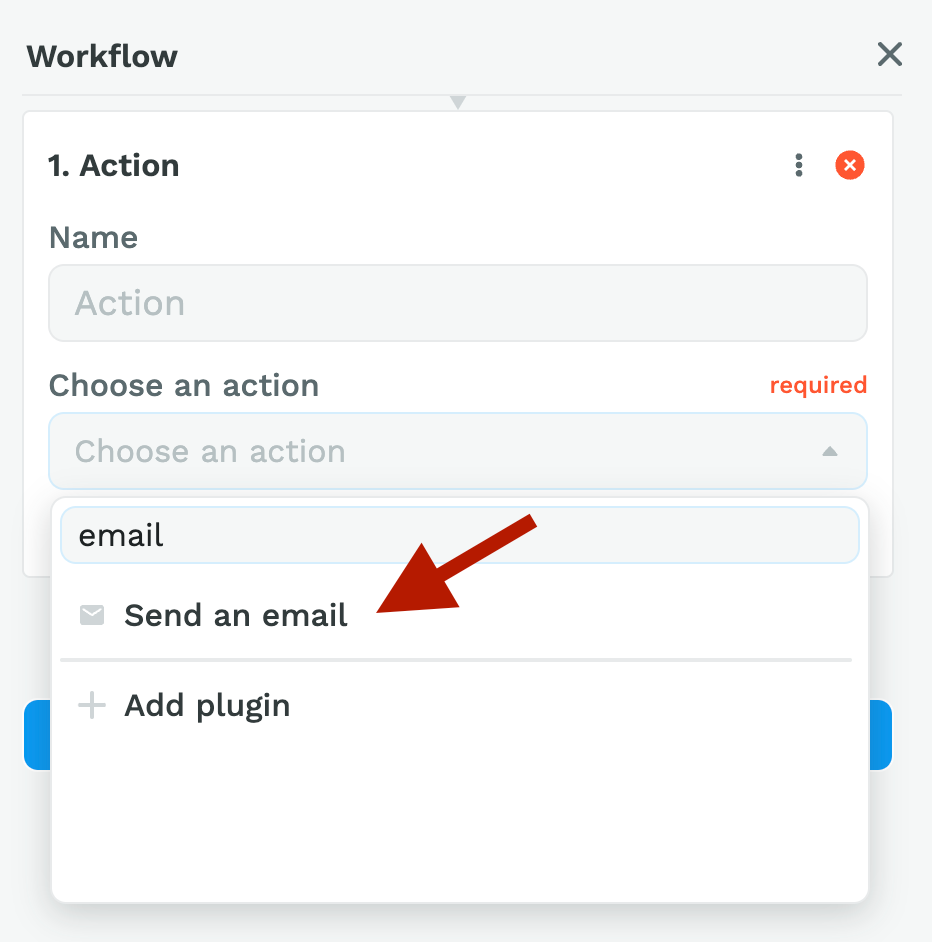
The goal is to improve your web-app's performance – less things loaded – and your productivity while working in the app – goodbye clutter when selecting Actions in Workflows.
Now onto bug fixes...
🪲 Bug fixes
- Fixed SSL connection for SQL plugin
- Fixed a bug with Auth0 logout in the Editor
- Fixed drag & drop preview while in tablet or mobile
- Fixed previous results from Workflows missing a label
- Fixed a couple of visual bugs on cropped out tooltips and in-app markdown
- Fixed discrepancy between variables on the page and the variables available in the data explorer
- Fixed a bug where some workflows / collections were not correctly imported in the page during publish
- Fixed a bug where some workflows / collections were not correctly duplicated when duplicating a project
Alright!
That's it for this week.
A reminder that you can see what's coming next here. Don't hesitate to upvote or make requests of your own.
We review every single request and update the roadmap at least once a week 🙂