🗓 Date & Time Pickers
519
In WeWeb, you have three Date Picker Elements:
- one is the "Date Picker" Element which offers a lot more design freedom than the standard HTML "Date Input" Element,
- one is the "Time Picker" Element which is the same Element but with different default settings to save you time, and
- one is the "Date Range Picker" Element which can also be customized and allows users to select a range of dates.
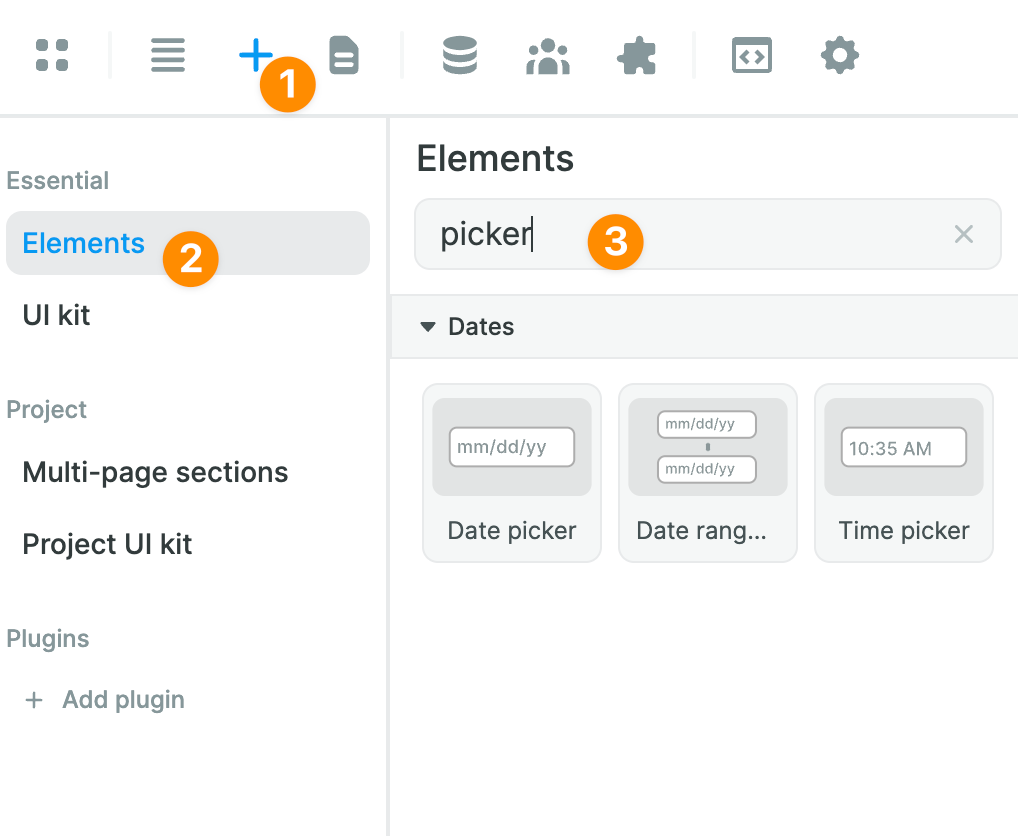
Some things you can do with the Date Picker Elements:
- display in different languages,
- choose your preferred date format,
- make it visible on hover, on click, or at all times,
- turn on and off the option to also select a time, and
- display one, two, three, or more months at a time.