🧐 lookup & lookupArray
525
lookupArray Formula
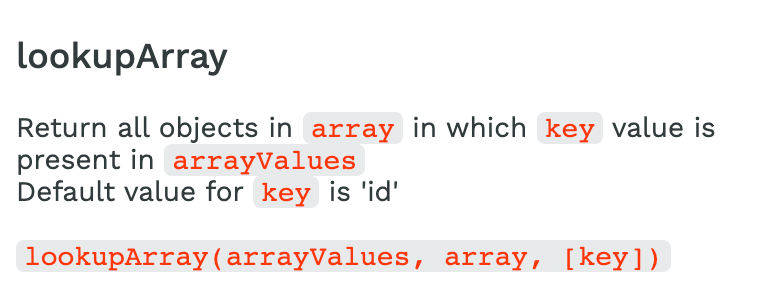
In the example below, we are on a repeated item from our "Public Backlog" collection, looking for the "Type" of our test in the "Request type" collection:
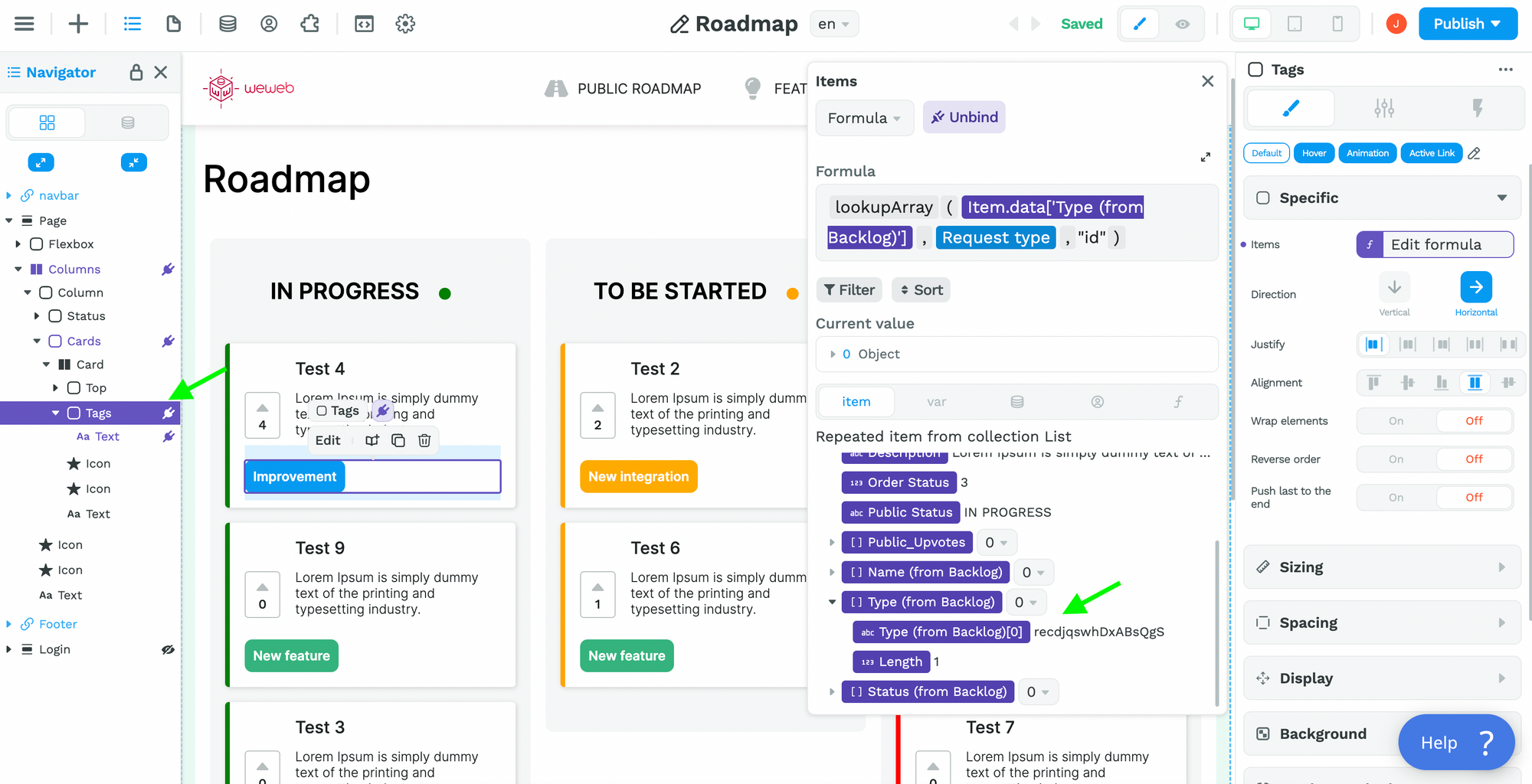
What are the benefits of the lookupArray Formula?
In the past, in order to lookup an array one depth further in your collection, you would have needed to add a lookup depth to your collection here:
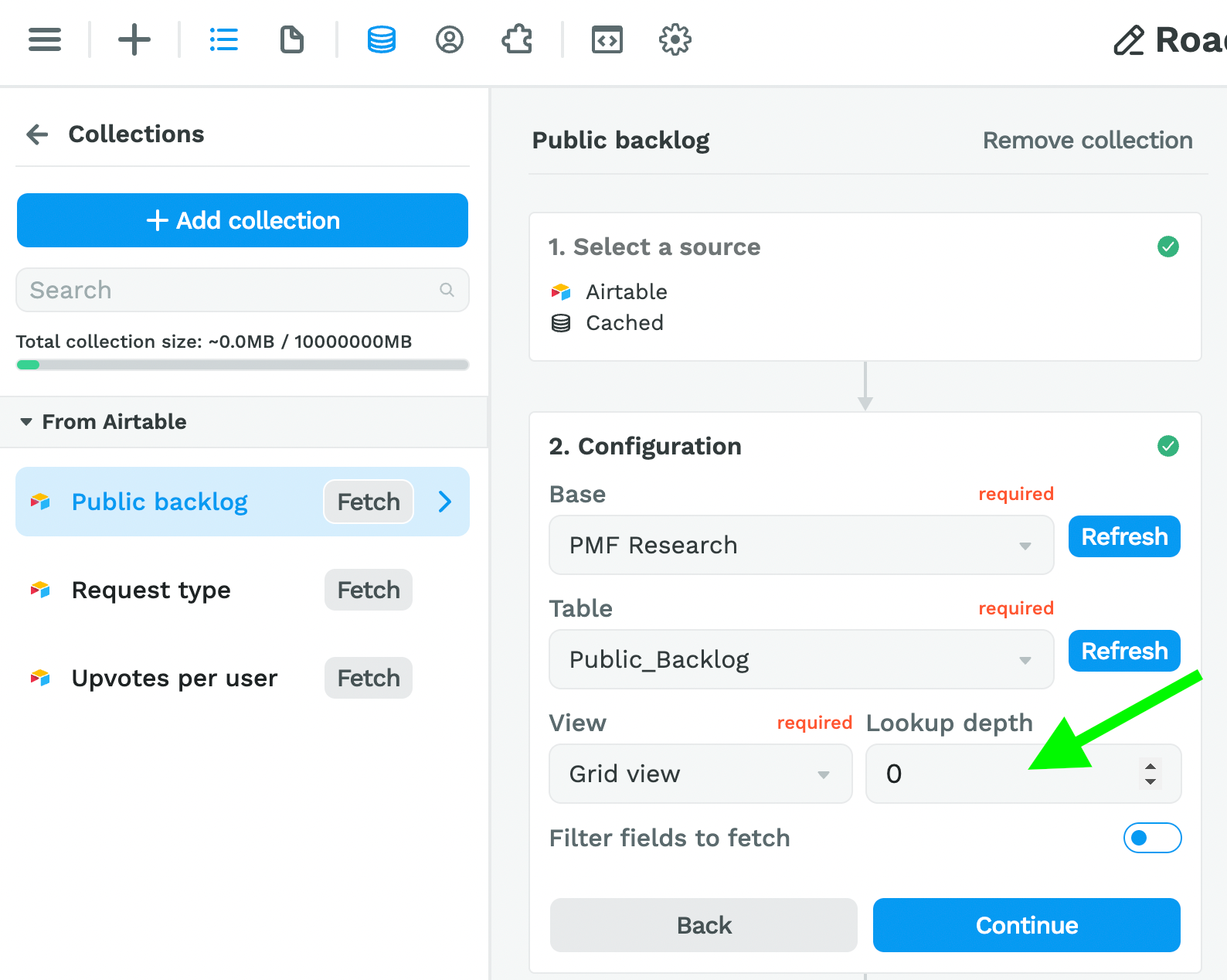
Lookup depth at collection level is extremely powerful but also very resource intensive.
On small projects, lookup depth didn't really cause any issues. It was seen as very practical because you only needed to work with one collection.
However, on larger projects, we found that lookup depth could create performance issues.
Suddenly, we had users loading huge datasets with 10 levels of depth in one page that only needed a small portion of the information from that collection.
That led to increased collection sizes and poorer performance because more data would be loaded in the user's browser.
With the lookup and lookupArray formulas, you can have unlimited depth without sacrificing performance.
How does it work?
- You set up one collection per table with 0 depth
- When you need information related to an item or an array of items in a table, you pass the id or array of ids in a lookup or lookupArray formula. It will return an object or array of objects with the information from that table.
In cached mode, this ensures that only the information you need is loaded on the page, greatly improving page load and performance.
Lookup Formula
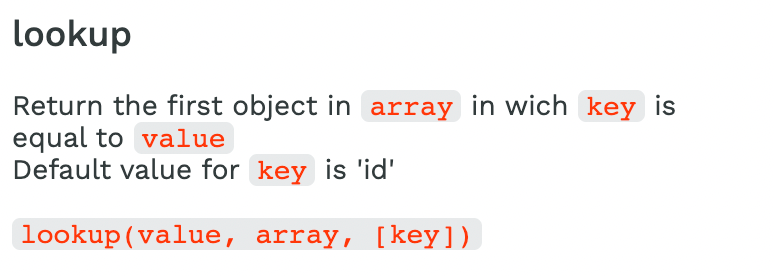
The lookup formula is the sister of the lookupArray formula.
Instead of returning all the objects in the array in which the key is equal to the value, it only returns the first item.