📲 PWA
999
Users can download your WeWeb app on their phones.
How?
First, you'll need to add the Progressive Web Application (PWA) info to your project settings and re-publish the project.
- First, inside your Project, go to "Settings" > "Mobile App (PWA")
- Then, choose and save your app name, icon, theme and background colors.
- Finally, re-publish your Project:
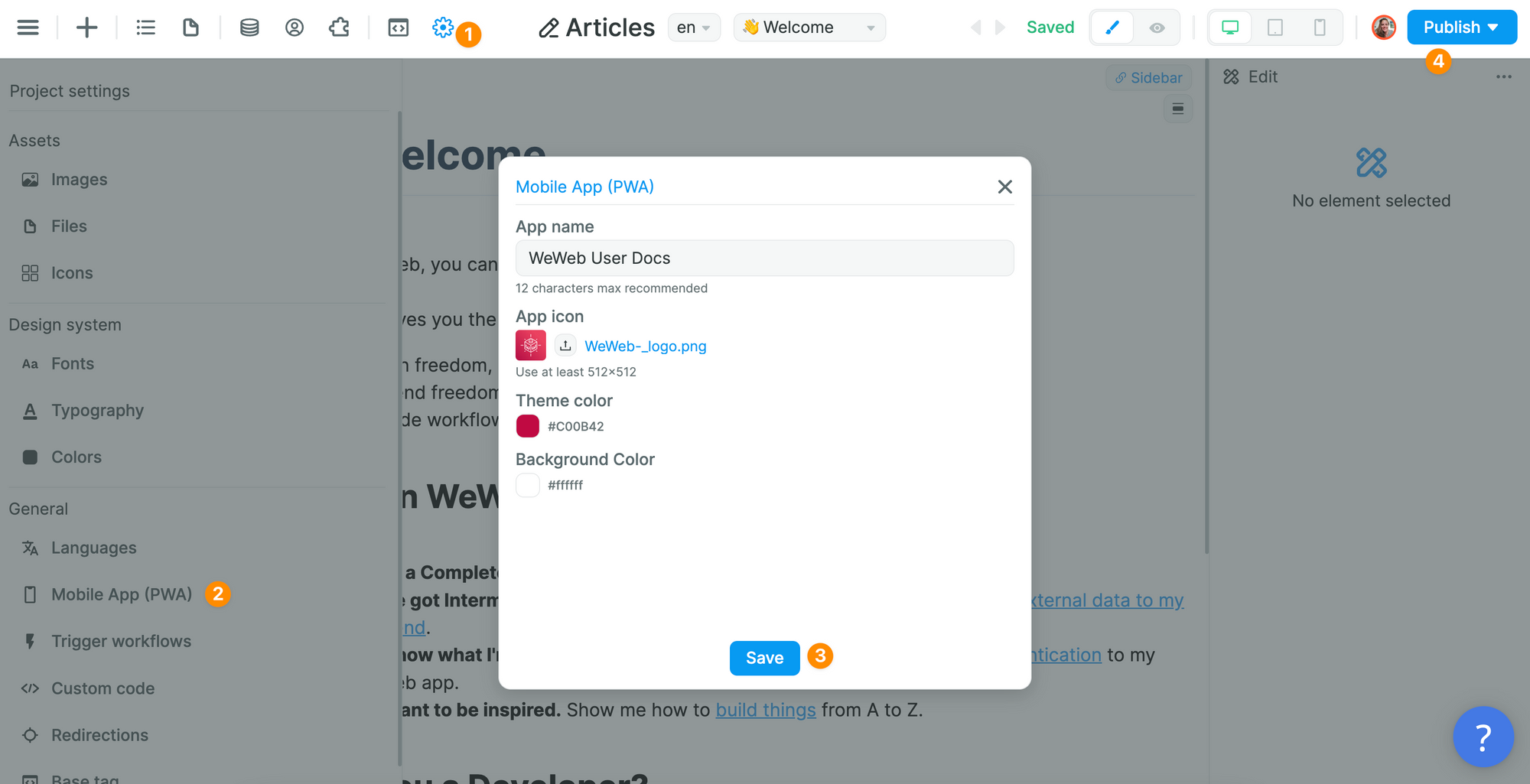
Then, users who navigate to your web-app on a mobile browser will be able to download a PWA to their phone. Yes, this means you can download the WeWeb User Docs to your phone 😎
How to they do this depends on their phone and browser.
When they open the app using that shortcut, it will be a mobile experience, not a browser-based experience.
🔮 In the future 🔮
In the future, you will be able to add a button on your web app to invite users to download the mobile app to their phone.
You will also be able to:
- enable app usage offline,
- add notifications to your app, and
- enable other native mobile functionalities.